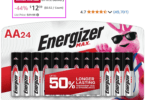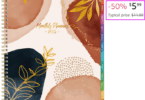Help your child learn to read and spell with this fun app, Sight Words & Spelling with Pixopop HD for iPad. Guess what, it’s FREE today!
FEATURES:
– Three different game modes (Flash Card, Word Challenge, and Spelling) that will progressively help your child learn their sight words.
– Create your own list and record your own word so you can add words that your kids get from their class room
– 240 of the most common Sight Words that are used in your child’s classroom, that are contained in 24 unlock able lists.
– View past results so you can monitor and keep track of progress
– Keep track of words that your child is having difficulty with during Word Challenge and Spelling Mode, automatically, through Tricky Words list.
– Earn a trophy each time a list is completed with a score of 100%
– No Ads, Social Media/External Links or In App Purchases
This is an application that helps your child learn the most frequently used English words without sounding the words out letter by letter. The game is simple, utilizing touch screen operations, colorful and comical graphics to persuade your child to play and learn. The game begins by selecting one of the game modes. Once a game mode has been selected, the user can select the list and the character that they want to play with.
Suitability:
– Children who want to learn on their own
– Pre-Schoolers, Kindergarteners and First Graders
– Teachers or Parents who use flash cards
Thanks, Clip and Follow!