Utah Sweet Savings may earn a small commission via affiliate links in this post. As an Amazon Associate, I earn from qualifying purchases. Read our full disclosure policy here.
We have teamed up with Courtney over at Optimistic Mommy who was lucky enough to be able to try out the PearlMountain Image Converter Software! She has told us how much she loves the software! In fact, here is what the software can do for you:
- Convert thousands of images at once using bath mode.
- Supports almost all image formates, including BMP, JPEG, TIFF, RAW, PNG, GIF, TGA, and PSD.
- You can convert between many different image file formats.
- You can resize images for any different use, such as e-mail, Facebook, web, MySpace, iPod/iPad/iPhone, mobvile phone, etc.
- You can add image and text watermark for Image Copyright Protection (Courtney’s favorite feature).
- You can adjust image brightness, contrast and saturation.
- Apply borders to images (Courtney’s second favorite feature).
- You can also crop photos!
We are happy to announce that together with Courtney, and a few other awesome bloggers, we are giving away 20 product keys to this great software! Just click enter below in the rafflecopter. And make sure to tell Courtney over at Optimistic Mommy that we say hi. 🙂
Disclaimer: Courtney received a copy of the software to try for free for this review.


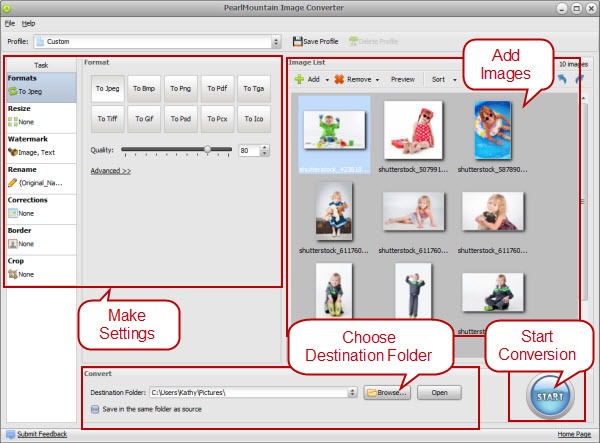




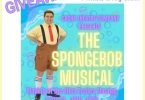


[…] PearlMountain Image Converter – 20 Winners! Ends – Saturday, May 19th […]
that you can adjust image brightness and convert file type!
mtmomo09 at gmail dot com